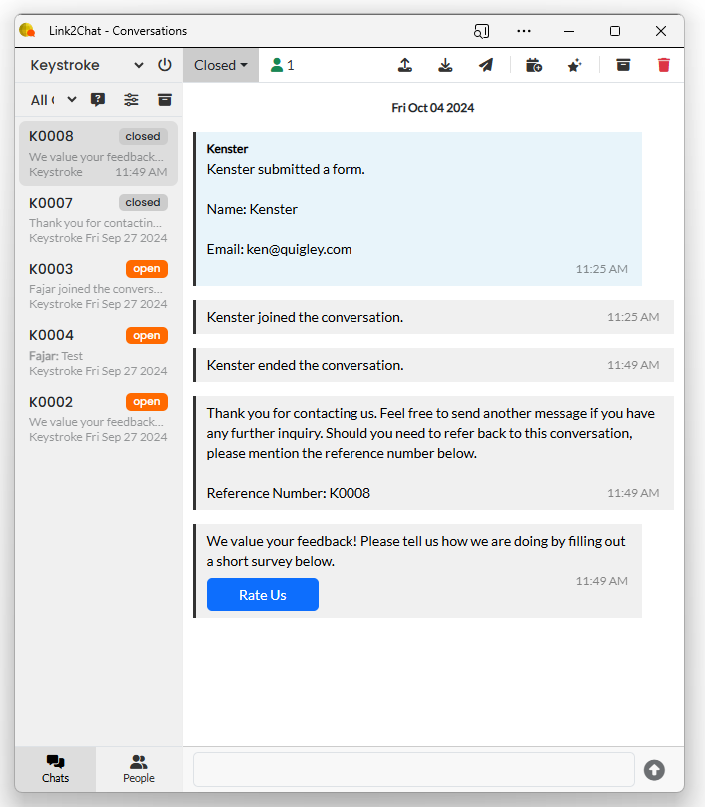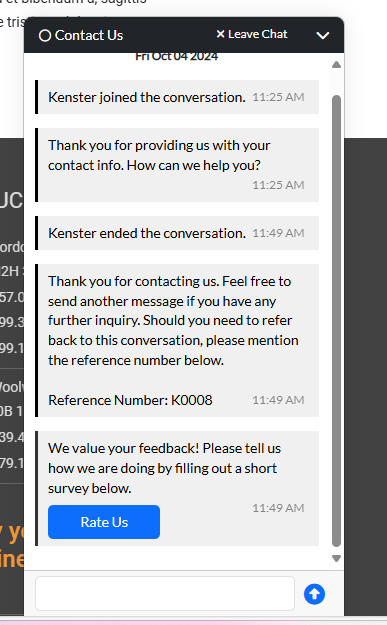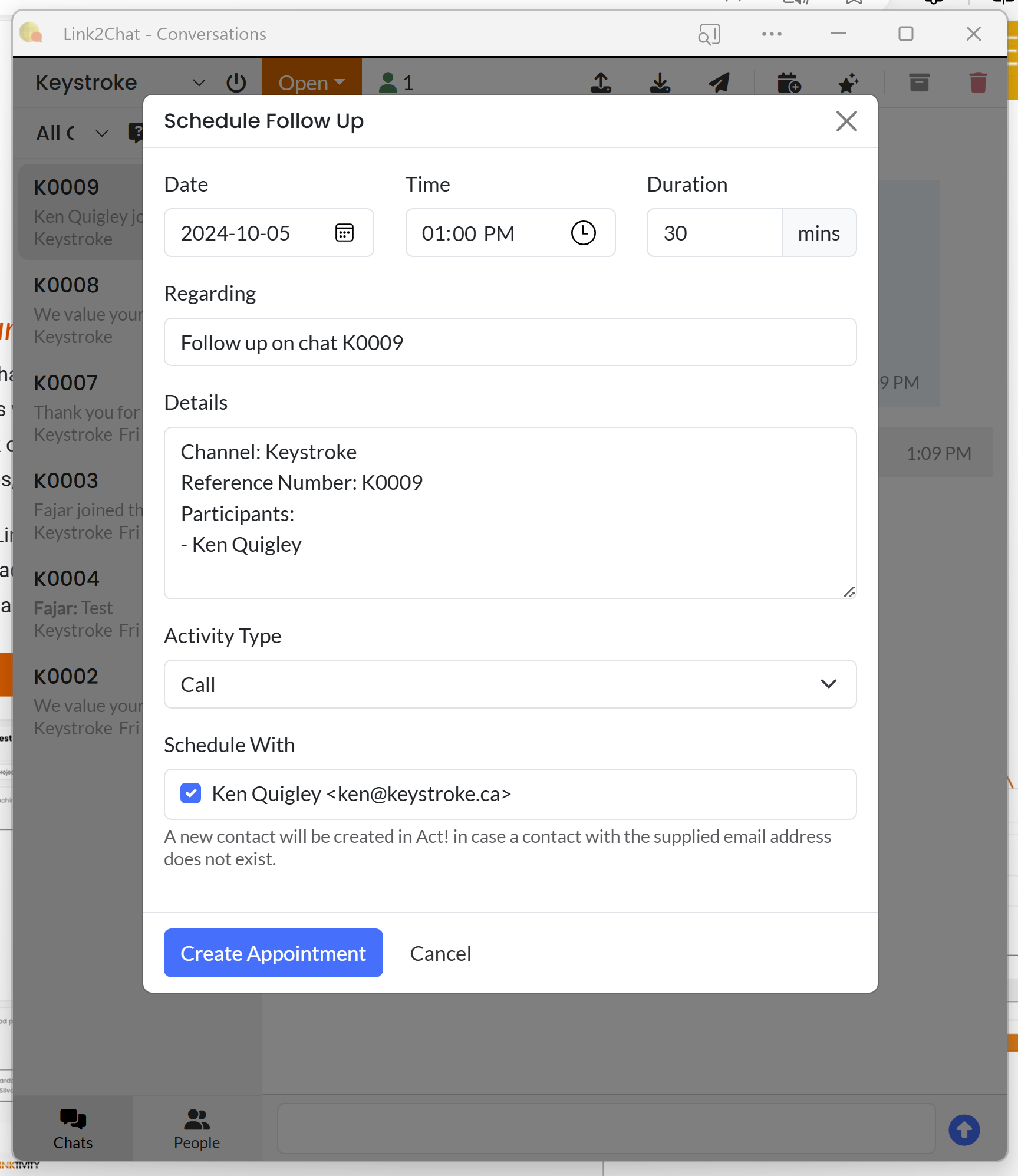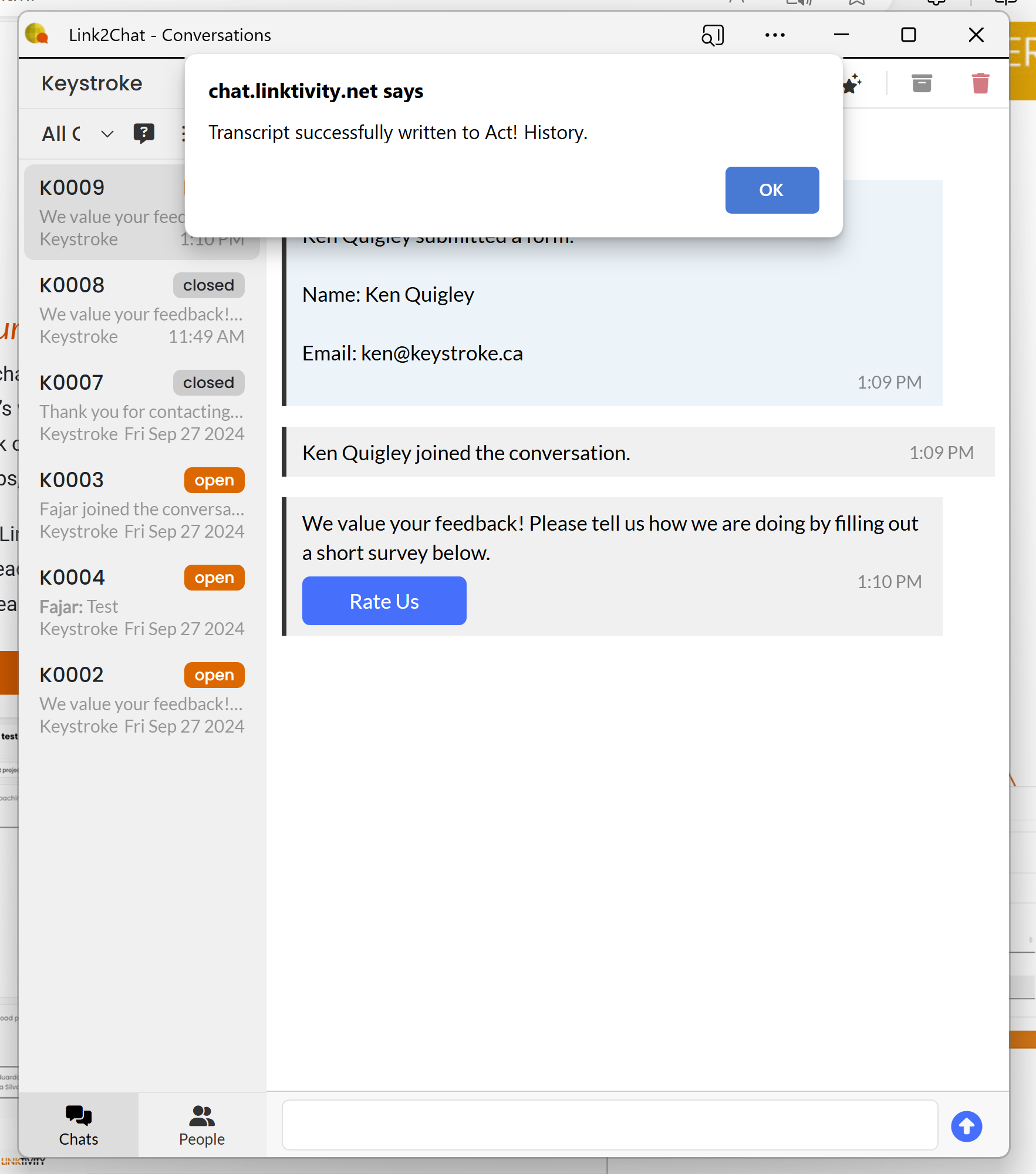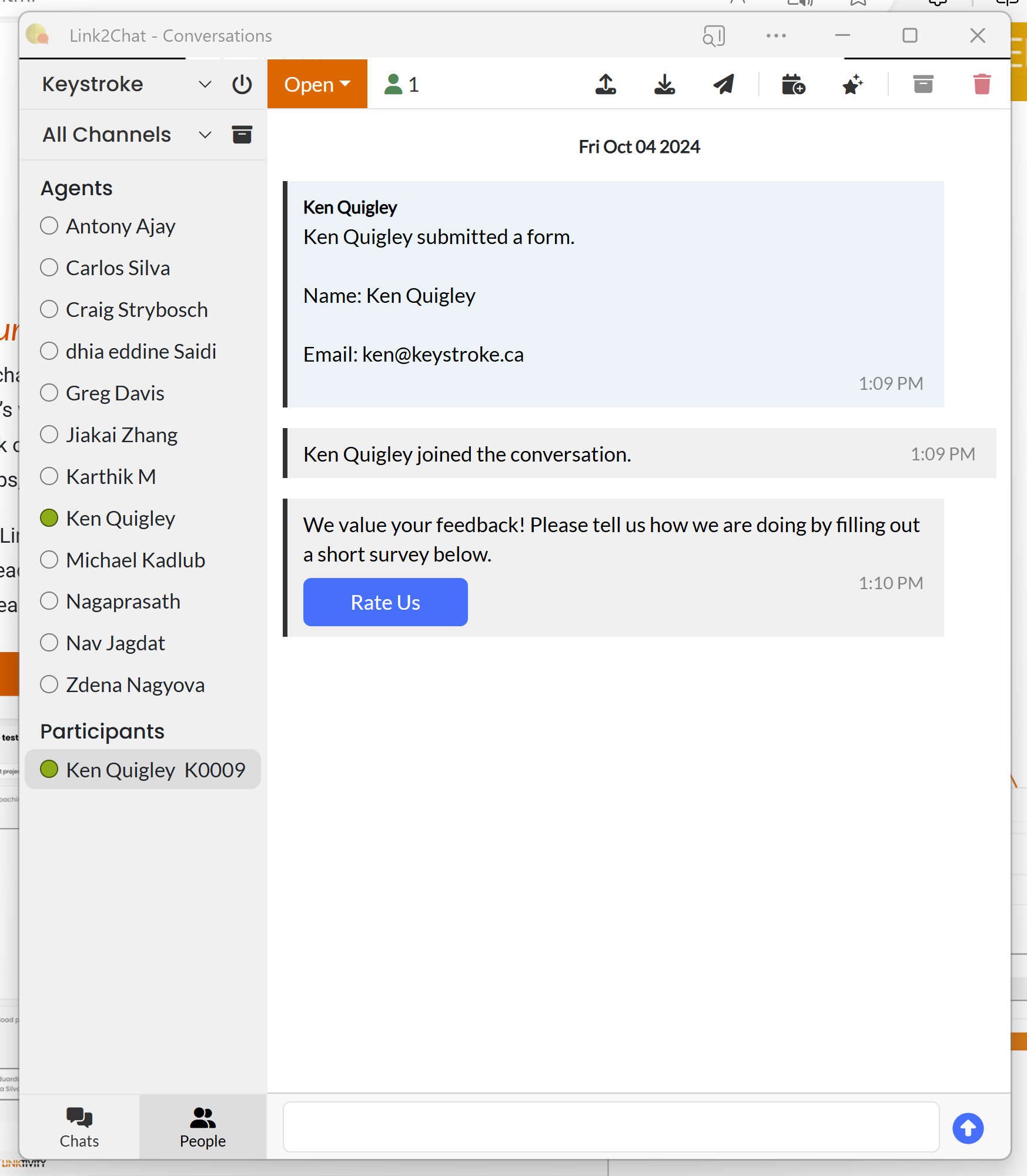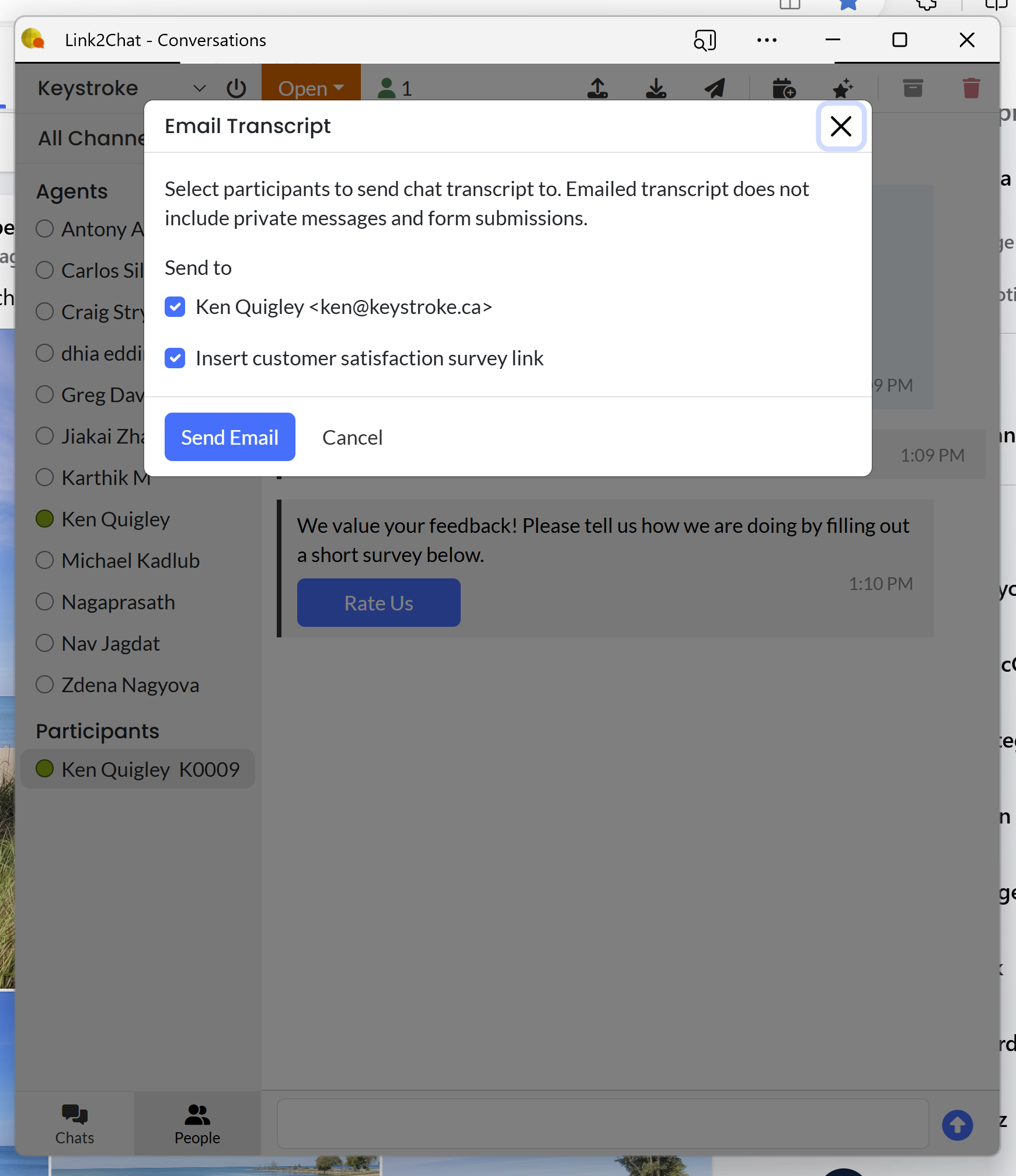Get Website Chat Functionalities for Act! withLink2chat
Live Chat Support Integration for Act! users
Enhance your customer engagement with a real-time chat service integrated with Act!
Engaging with a chat service on your website means interacting with either customers or prospects, which should be a top priority. That’s why we created Link2chat, the first comprehensive online chat service that seamlessly integrates with Act! CRM as your back office system. This integration ensures better lead management, more informed customer interactions, and superior follow-ups, ultimately enhancing the customer experience.
Like many of our Linktivity products, Link2chat is available in both Standard and Team tiers, with Standard supporting a single agent, channel (read websites), and category (departments like tech support, admin, accounting, etc.) for only $5/month. Conversely, the Team tier would support multiple agents, channels , and categories for only $10/month, per user.
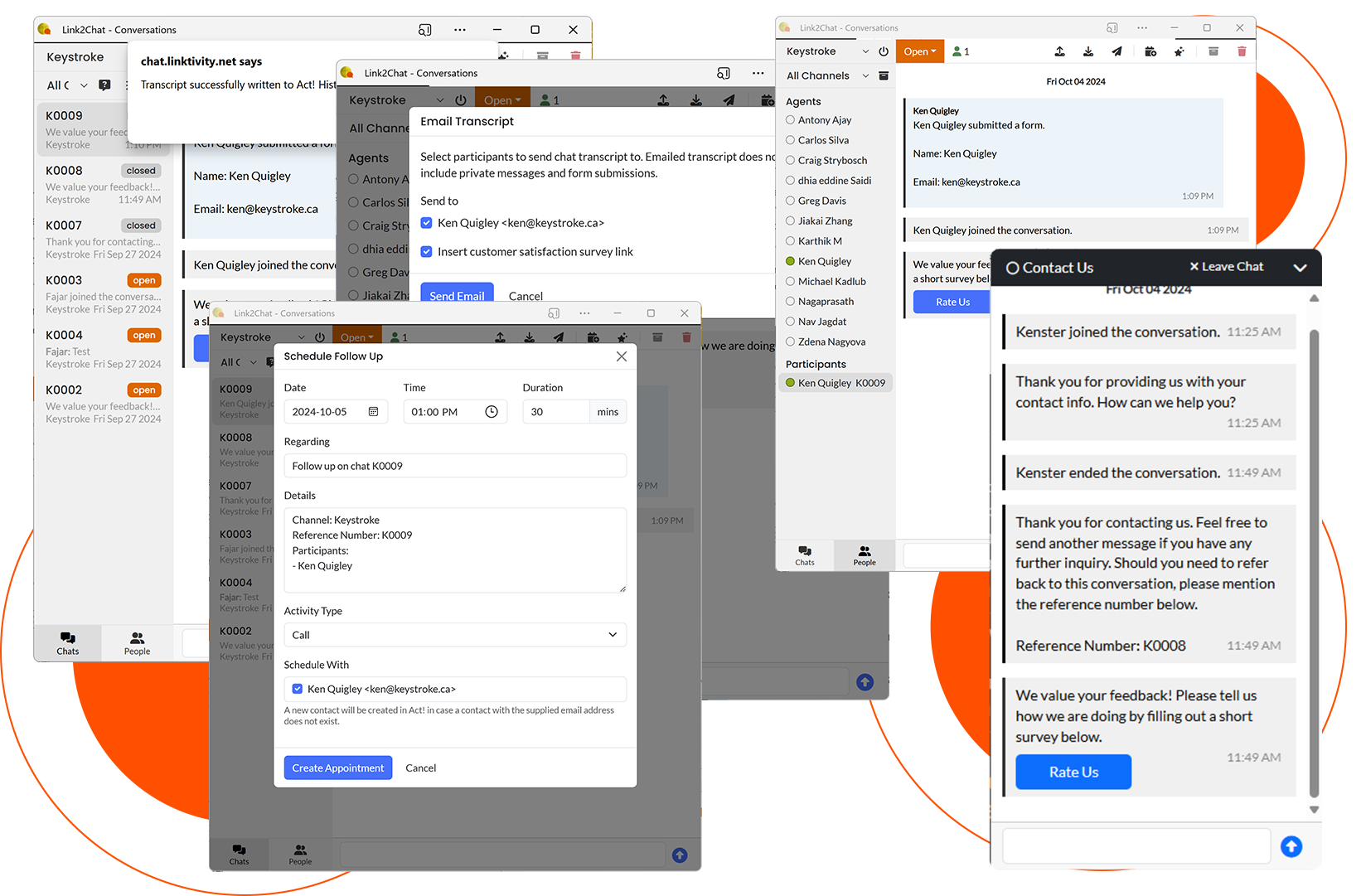
Learn how Link2chat integrates with Act! CRM
- Your website visitor identifies themself online, and Link2chat instantly links that person to an existing contact record in Act!, or prompts them to provide more details so that a new record can be created
- the Chat log will be recorded as History in Act!, with the time, date, and duration. It will also record the Act! user involved
- after the call, the user will be prompted to schedule a follow-up activity with that contact
- Link2chat will also email the contact the chat log, with an option to copy the agent
- Link2forms subscribers can also configure Link2chat to send a personalized survey link for customer feedback, the results of which would also be written to Act! history
Improve your customer service


System Requirements & Subscription Terms
- A current Act! subscription (Act! v18 or higher)
- Act! security role of "Standard" or higher, with WebAPI permissions assigned
- Act! Premium Cloud or Act! Premium with a WebAPI URL, or locally install Act! Connect Link
- Act! WebAPI v1.0.409.0
- All prices listed are in USD, and billed per user/per database (or workspace)

Link2chat is a feature-rich real-time website chat tool seamlessly integrated with Act! CRM.
The following is a list of the chat features included:
Easy Contact Management from and to Act!
Instantly link to an existing contact, or create a new one. Once identified, the agent can click once to go to the Contact in Act! to deliver more informed and personalized responses. All contacts engaging with the chat service are also copied to a group in Act!.
Chat logs
Click one button to copy the chat log to the contact record in Act!, and another button to email out the log to visitors, while offering to copy the agent, as well.
Dedicated PWA Chat client
Link2chat includes a dedicated Progressive Web App (PWA) chat client that alerts you to incoming chats, and provides easy management of all chat rooms and participants.
Schedule Follow-ups after a chat
With a single click, the agent can schedule a follow-up with the visitor to ensure their issue is resolved satisfactorily. Engage other Act! users in the follow-up process so that no support ticket or customer inquiry slips through the cracks.
Work collaboratively with other agents
The Link2chat Team edition allows you to work with other agents during a session so the customer gets the best team service possible. The PWA client displays all online and offline agents so you know who's available to assist at anytime.
Hot keys for answers to FAQ's
Most visitors will ask similar questions. Make it easier for your agents to reply quickly with canned answers to FAQs. This helps the visitor find what they're looking for faster and frees the agent up to assist others.
Customer Satisfaction Survey
Link2forms subscribers can also configure Link2chat to send a personalized survey link for customer feedback, the results of which would also be written to Act! history. This can be added to the chat window or included in the email delivering the chat log.
Engage more of your team with the Category Feature
Team subscribers can configure their agents into categories so that visitors can choose to speak with reps from different departments like tech support, accounting, administration, etc.. This allows employees from all departments to be alerted to inquiries relevant to them, and reduces the number of hops visitors have to go through to find the right person.
One subscription for multiple websites
Team subscribers can use one Link2chat subscription to manage multiple websites, departments, and even languages, provided the contacts & follow-ups all link back to one database.
Enhance Customer Support
A chat service integrated with Act! CRM provides a comprehensive view of the customer journey. Support agents can instantly see all relevant customer information, purchase & support history, allowing for more informed and effective support.