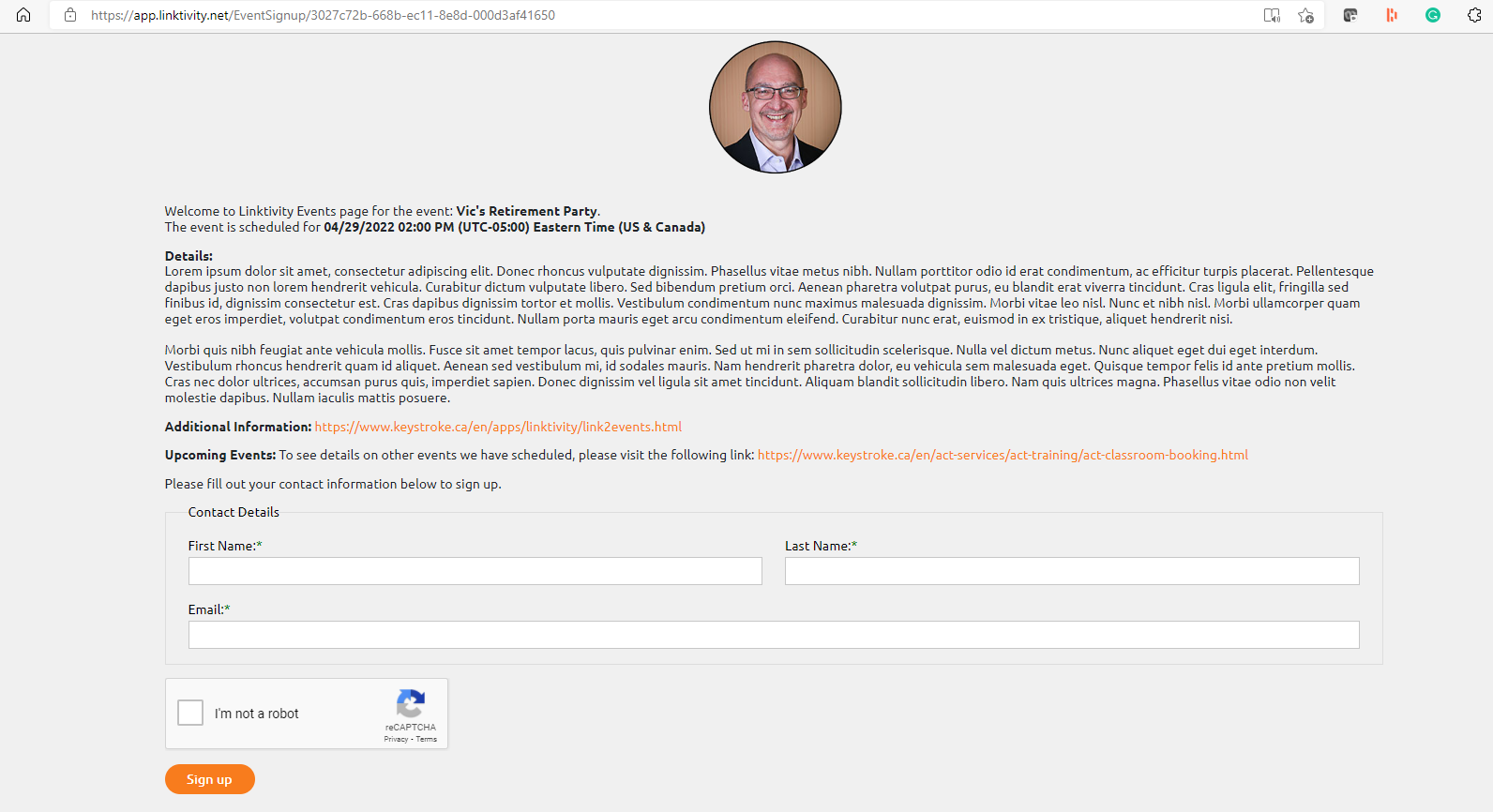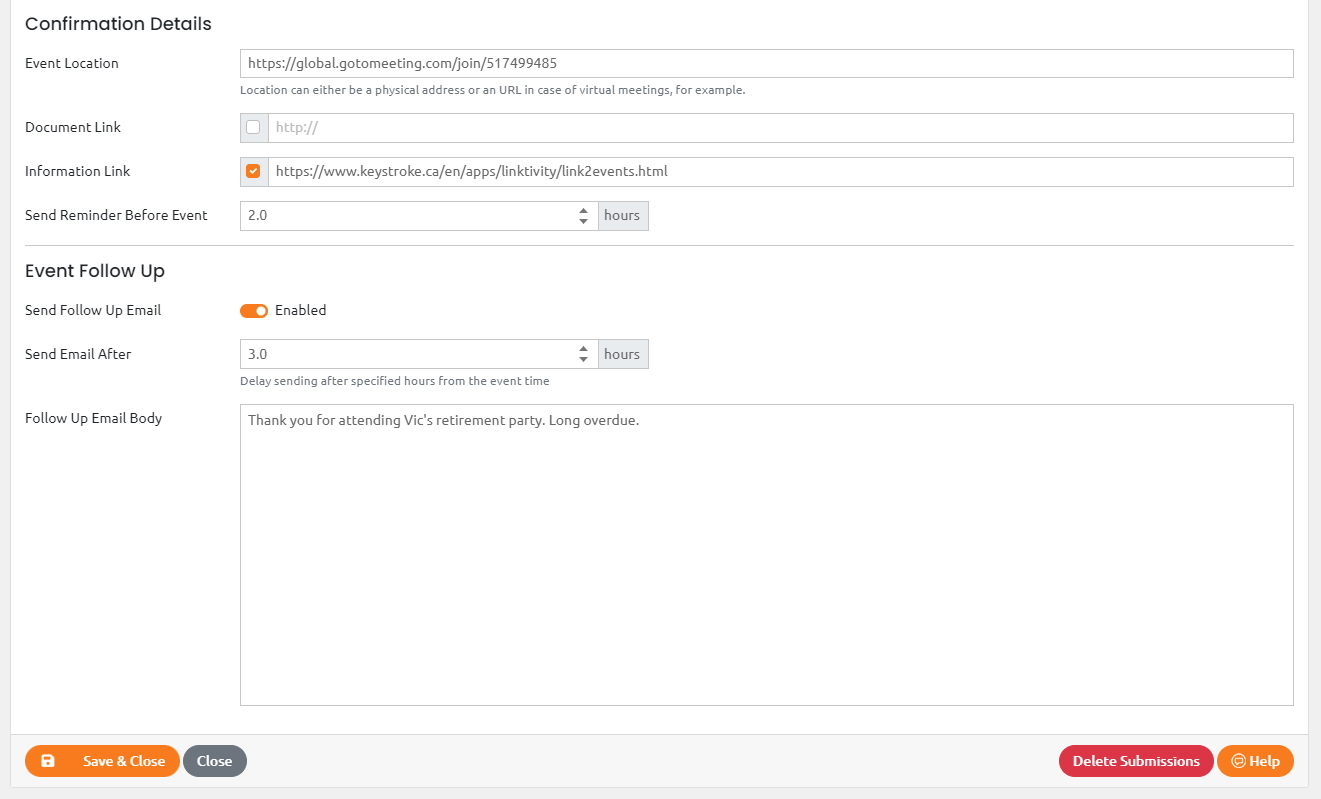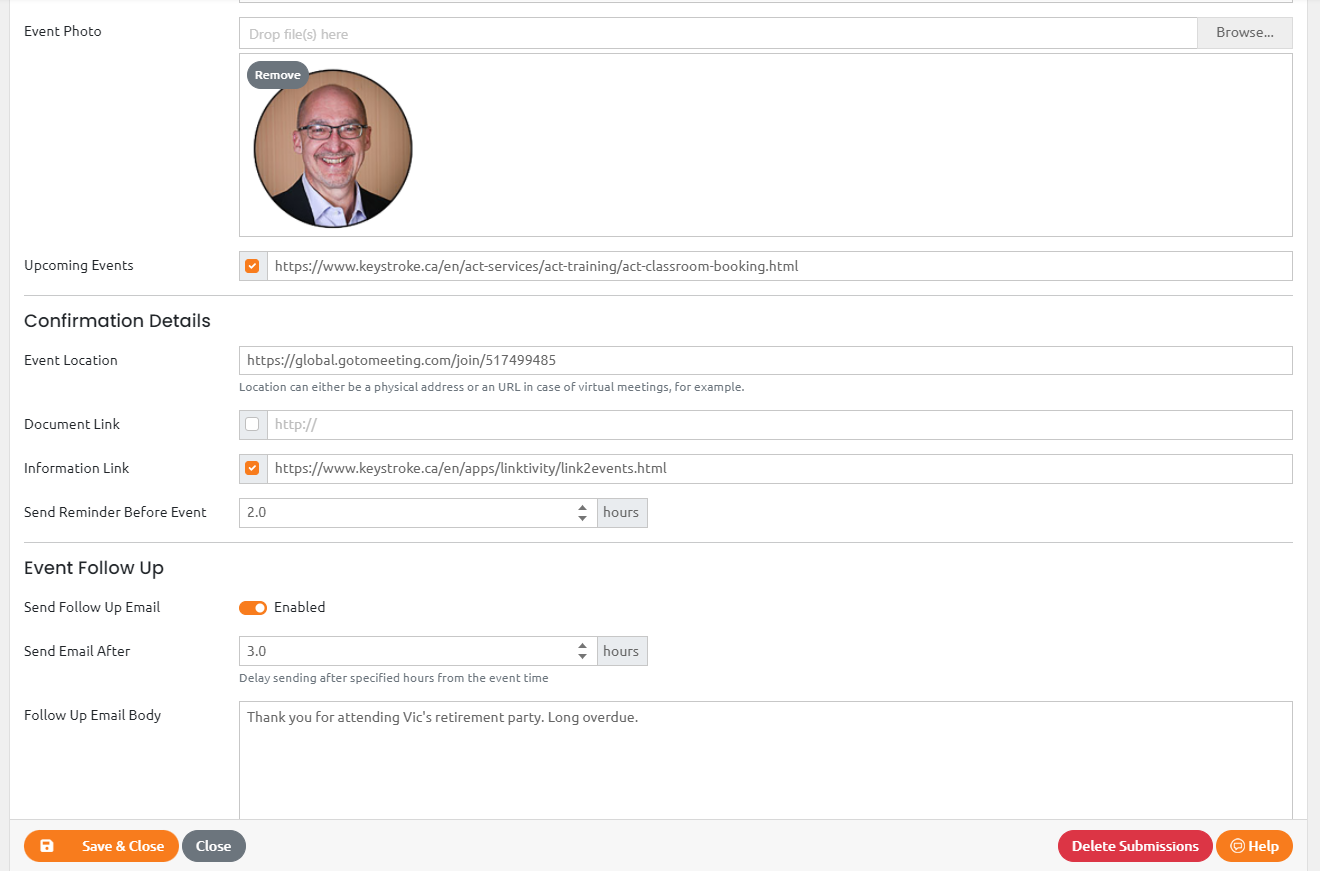Streamline Your Event Management withLink2events
Effortless Event Coordination with Act!
Enhance your event participation while reducing costs and effort
Organizing online events like webinars, training sessions, or networking gatherings can be a game-changer for your business, yet managing these can be complex. You must attract participants, handle RSVPs, communicate event details securely, send reminders, and follow up with attendees. This process can be daunting, especially when juggling multiple third-party tools that add extra tasks. If you're managing events and guest lists within your Act! database, imagine having a single online solution that simplifies event management directly within Act!, eliminating redundant tasks and increasing attendance rates. Discover Link2events—your solution for seamless event management.

With Link2events, you can:
- Sync Events with Your Act! Calendar: Ensure your schedule is always current by linking events directly to your Act! Calendar.
- Streamline Attendee Sign-Up: Provide a seamless online registration experience to boost attendee sign-ups.
- Automate Reminders: Enhance event turnout and success by sending automated reminders to participants.
- Segment and Categorize Attendees: Improve post-event marketing and engagement through effective attendee segmentation.
- Manage RSVPs in Act!: Reduce manual tasks and streamline event planning by tracking RSVPs directly within Act!.
Save Money with Link2events
Many online event hosting platforms offer separate plans for meetings and webinars, with webinars often being significantly more costly. Link2events allows you to access webinar functionalities within the meeting plan at a much lower cost, plus it integrates with Act!—a feature that typical services cannot provide.
CLICK HERE TO VIEW A COMPARISON OF FEATURES & COSTS BETWEEN MEETING AND WEBINAR PLANS
Link2events streamlines your event planning by saving you time, money, and effort, all while boosting attendance. Simply set up your event with Link2events and let it handle the rest.

System Requirements & Subscription Terms
- A current Act! subscription (Act! v18 or higher)
- Act! security role of "Standard" or higher, with WebAPI permissions assigned
- Act! Premium Cloud or Act! Premium with a WebAPI URL, or locally install Act! Connect Link
- Act! WebAPI v1.0.409.0 or K-API
- All prices listed are in USD, and billed per user/per database

Fast facts every Act! user should know:
Schedule Events Online & Sync with Act!
Set up your event in Link2events, and it will be instantly created as a linked activity in Act!. Any changes to the schedule, such as time, date, or duration, will be automatically updated in Act!.
Generate a URL for Event Details
Create a public link to share event details. This link includes all scheduling information and a memo field for longer descriptions. You can also add a unique event-specific image to enhance the event page.
Simplify Online Event Sign-Ups
Allow attendees to register online, with their responses automatically added to the relevant group in your Act! database created by Link2events.
Update or Add Act! Contacts
If a registrant is already in your database, the activity links to their existing record. If they are new, they will be added to Act! and linked appropriately. Existing contacts' data remains unchanged.
Send Invitations After Sign-Up
After registration, Link2events presents a confirmation page with an Outlook invitation for the event, ensuring both parties have the event in their calendars and linking the invite to your chosen email address.
Receive Instant Booking Notifications
Get immediate email notifications each time someone registers for your event, letting you know who has signed up.
Automated Confirmation Emails
Registrants receive an immediate confirmation email with a unique confirmation code and the event location.
Restrict Link Distribution to Verified Emails
Distribute event details or meeting links only to verified email addresses, giving you better insight into expected attendance and allowing you to plan resources more effectively.
Default Activity Types for Reporting
Set default activity types in Act! for each event, enhancing reporting and calendar filtering for Link2events. The activity type is recorded under the contact in Act! once the event is complete.
Configure Reminder Emails
Set up reminder emails to be sent a specified number of hours before the event. Both the initial confirmation and the reminder include the event details and selected image.
Compatible with Local & Web Databases
Link2events integrates with Cloud databases via WebAPI and local databases using Act! Connect Link. With an Act! subscription, you can streamline event planning with less effort.
Bi-Directional Event Syncing
Events are synced bi-directionally between Act! and Link2events, covering date, duration, subject, and location.
Automated Follow-Up Emails
Configure follow-up emails to be sent a set number of hours after the event. These emails can thank attendees and include links to recordings, upcoming events, surveys via Link2forms, or a Link2calendar link for scheduling appointments.
Features |
Standard
Edition |
Team
Edition |
||
|---|---|---|---|---|
|
Schedule Event online & push it to Act!
|
|
|
||
|
Experience seamless scheduling with Link2events. When you schedule your event, it instantly transforms into a dynamically linked activity in Act!. Plus, any adjustments you make to the time, date, or duration online will automatically reflect in your Act! calendar. Say goodbye to manual updates and hello to effortless event management.
|
||||
|
Publish a fully customizable sign-up page for the event
|
|
|
||
|
Effortlessly publish an eye-catching sign-up page for your event with Link2events. Handy layout tools will help make page attractive as it is informative, with fully formattable memo fields, images, helpful links, and much more. Plus Link2events allows you to generate human-friendly URL's that are short and easy to remember.
|
||||
|
Effortlessly organize all attendees in Act!
|
|
|
||
|
All contacts that sign-up for your event are either added to Act! as new contacts, or updated as existing ones. They are then organized into a Group in Act! that was automatically created with the event, and linked to the activity.
|
||||
|
Update or add Act! Contacts
|
|
|
||
|
When a signing contact exists in your database, Link2Events seamlessly links the activity to them. If, by chance, they're not in your database, Link2Events adds them and establishes the connection. Importantly, in the case of existing contacts, no field data is ever overwritten, ensuring the integrity of your contact information.
|
||||
|
Event reminders and follow-ups are sent automatically to optimize turn-out
|
|
|
||
|
Easily configure event reminders before an event and optional follow-ups after an event to optimize your turn-out and ROI.
|
||||
|
Include related links and downloads to better engage your audience
|
|
|
||
|
Link2events includes links to other upcoming events, additional documentation, and related websites to answer many of your audience's questions before they're asked. You can also include a Calendar link below the sign-up page to invite them to book a one-to-one session with the organizer.
|
||||
|
Works with Local & Web databases
|
|
|
||
|
Link2events is a versatile online solution that seamlessly integrates with both cloud and local databases through WebAPI.
|
||||
|
Instant booking notification & ongoing sign-up tallies
|
|
|
||
|
Stay in the loop with instant email notifications every time a reservation is made. You'll receive timely updates, including the details of who has registered, ensuring you're always in the know. Link2events also displays the event's running totals on the dashboard so you can prepare accordingly.
|
||||
|
Collect admittance fee for billable events
|
|
|
||
|
Link2Events Team edition streamlines payment processing during event registration by seamlessly integrating PayPal payments into the process.
|
||||
|
Automatically schedule Act! follow-ups after registration
|
|
|
||
|
Smaller events may benefit from personal follow-ups with each registrant, and the Team tier of Link2events allows you to schedule those activities automatically in Act!
|
||||
|
Schedule additional drip campaigns before and after events
|
|
|
||
|
The Team tier of Link2Events allows you to schedule full drip campaigns before and after your event to better nurture your audience. These drips can be used to drum up attendance for that event, or engage the audience in future ones.
|
||||
|
Assign events to different members of your Act! team
|
|
|
||
|
Effortlessly assign an owner other than the record manager directly from the Link2Events Team dashboard. This person will receive all event notifications, and scheduled follow-ups.
|
||||
|
Shared image library across other Team products
|
|
|
||
|
Upload images from your computer and insert them into your event sign-up page. Share this image library across all Linktivity Team products in your workspace
|
||||
|
Link2shrink integration
|
|
|
||
|
Select your custom URL for a memorable online presence.
|
||||
|
CC field to alert others of bookings
|
|
|
||
|
Select your custom URL for a memorable online presence.
|
||||
|
PRICE
|
$180/yr
|
$240/yr
|
||
Watch an animated demo of Link2events
Screen Shots of Link2events
Click to enlarge the image
Learn more at linktivity.net
Power your events from start to finish with the only online event management solution designed for Act! users.