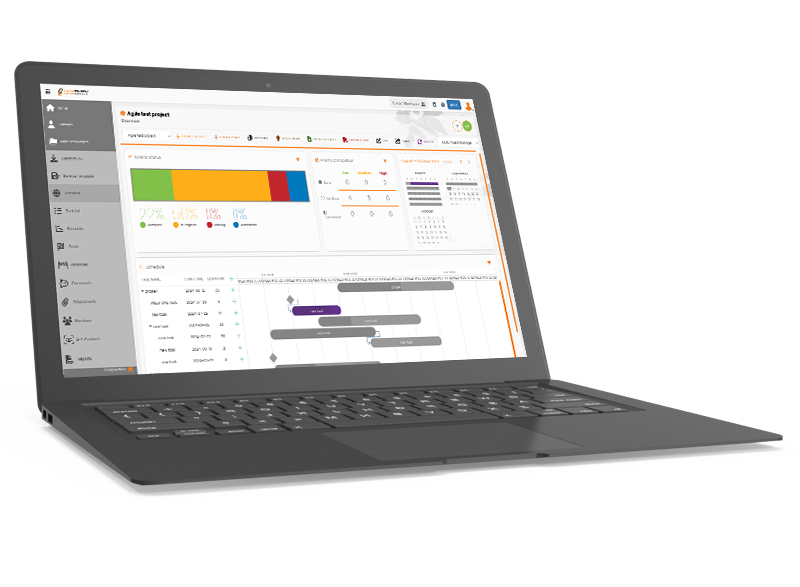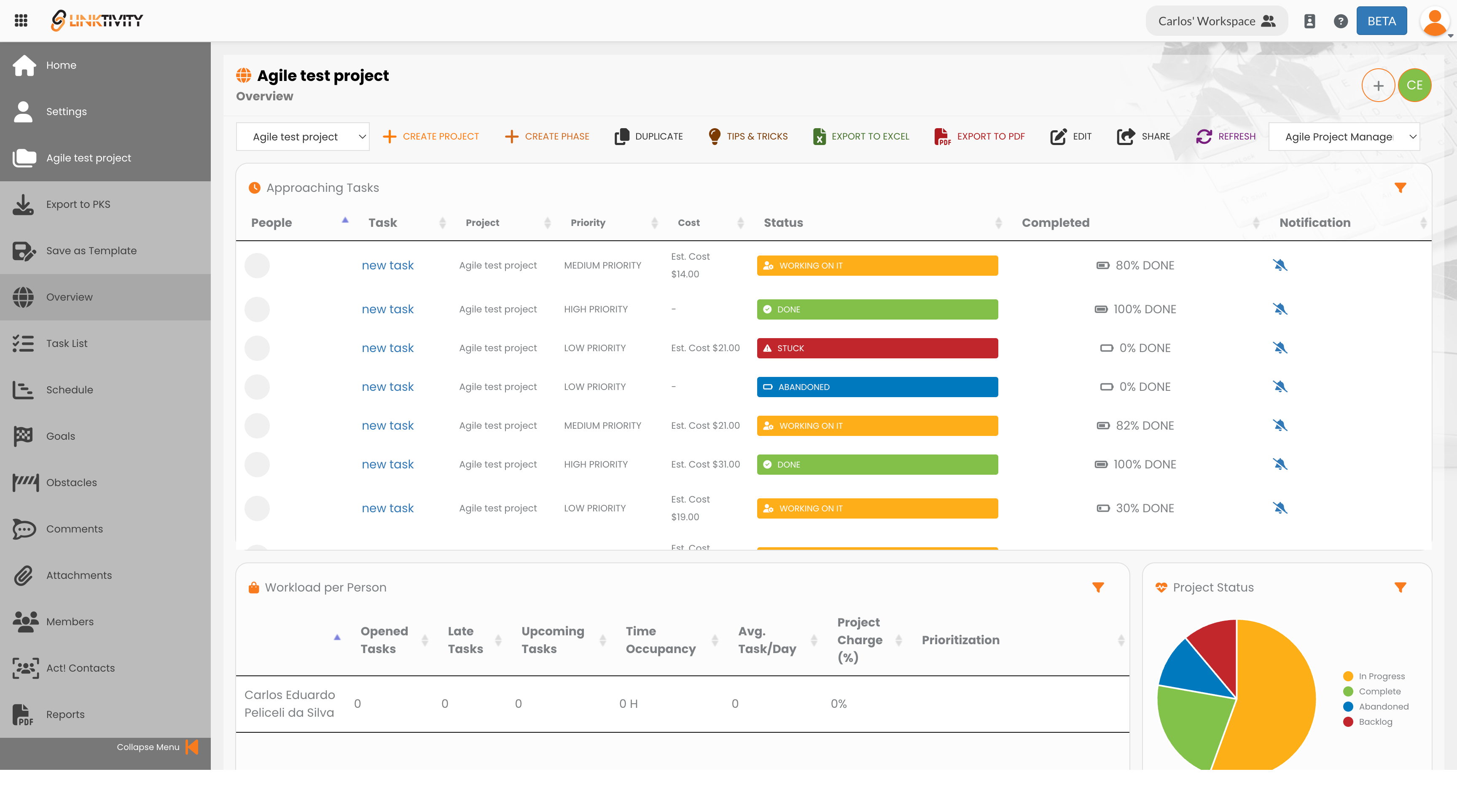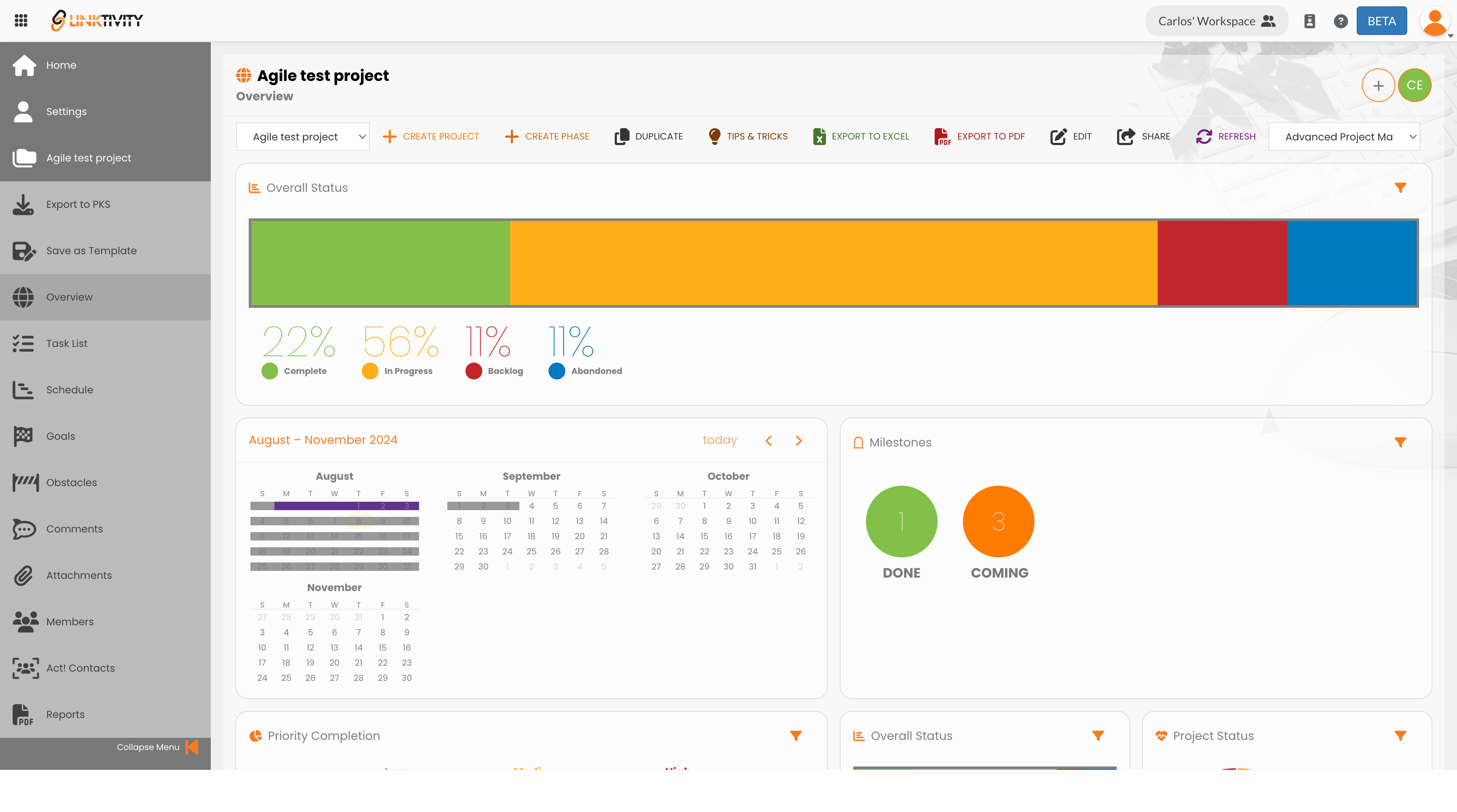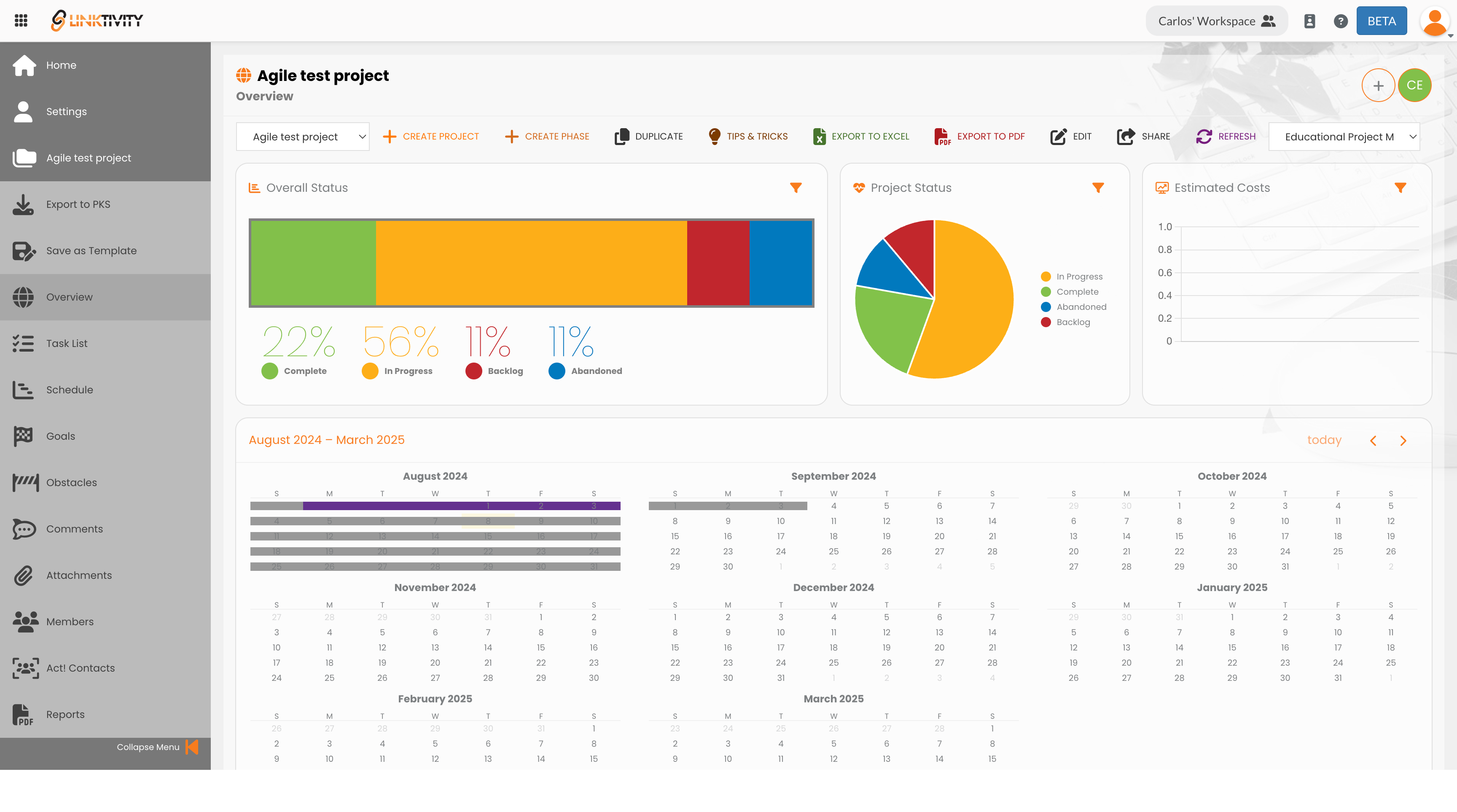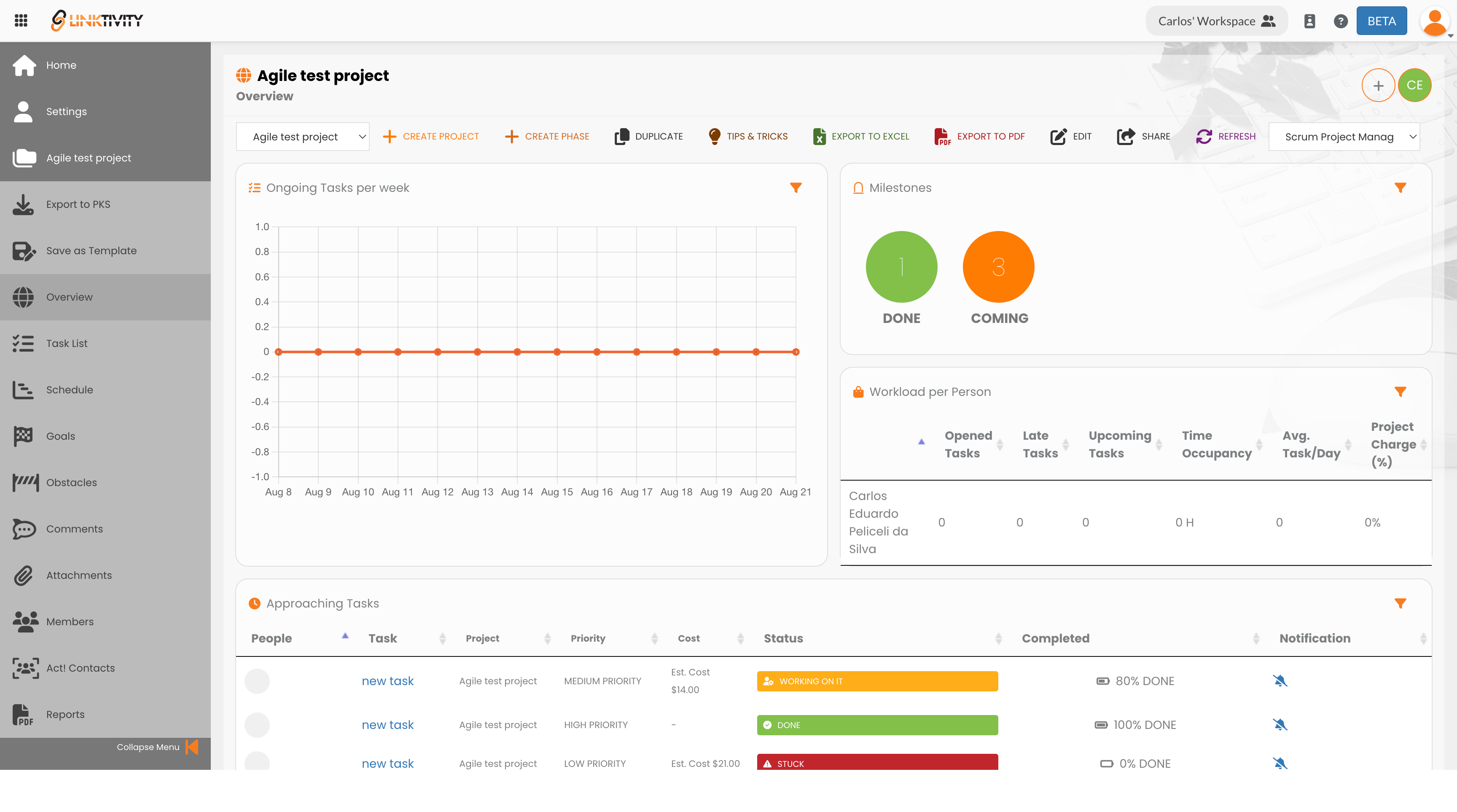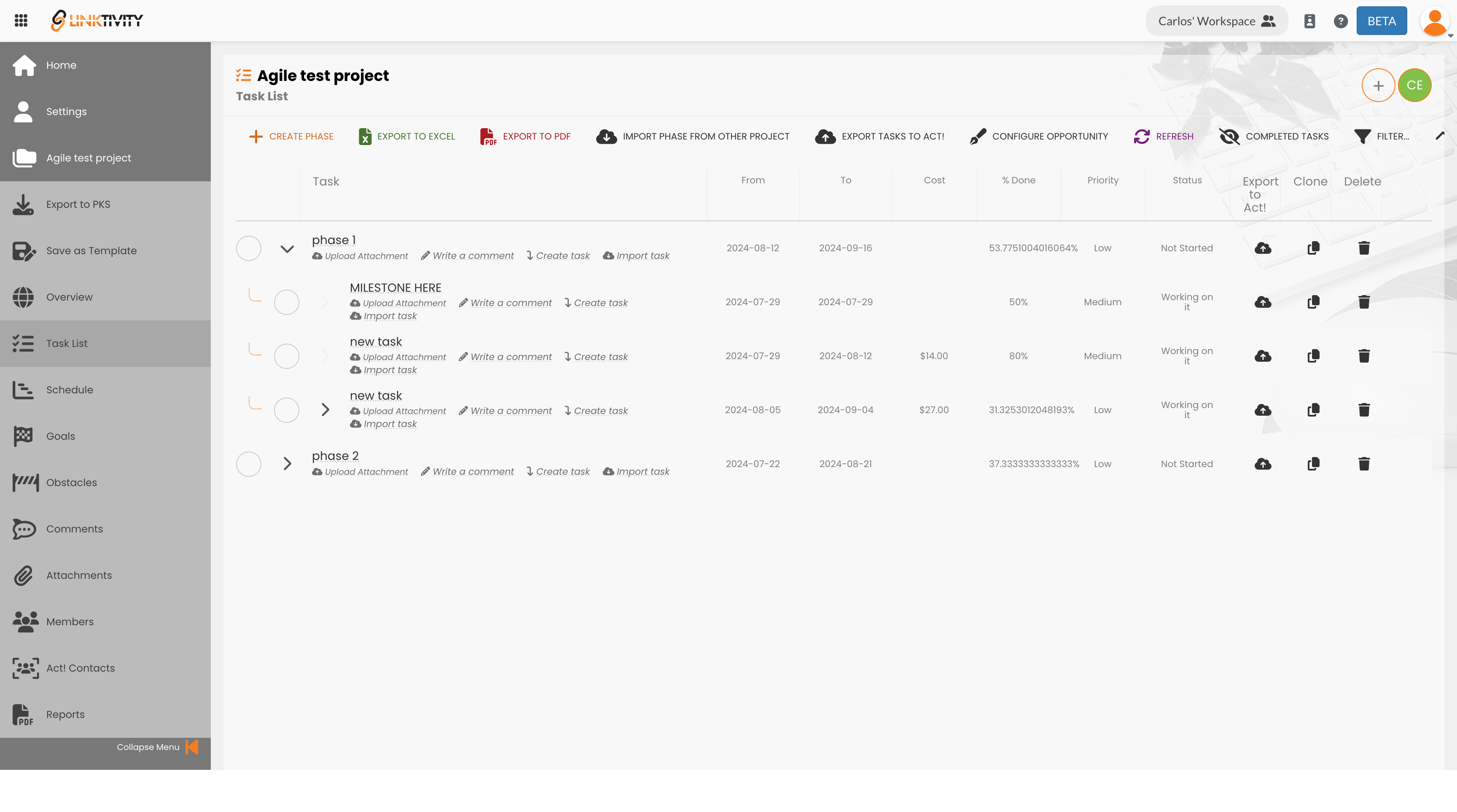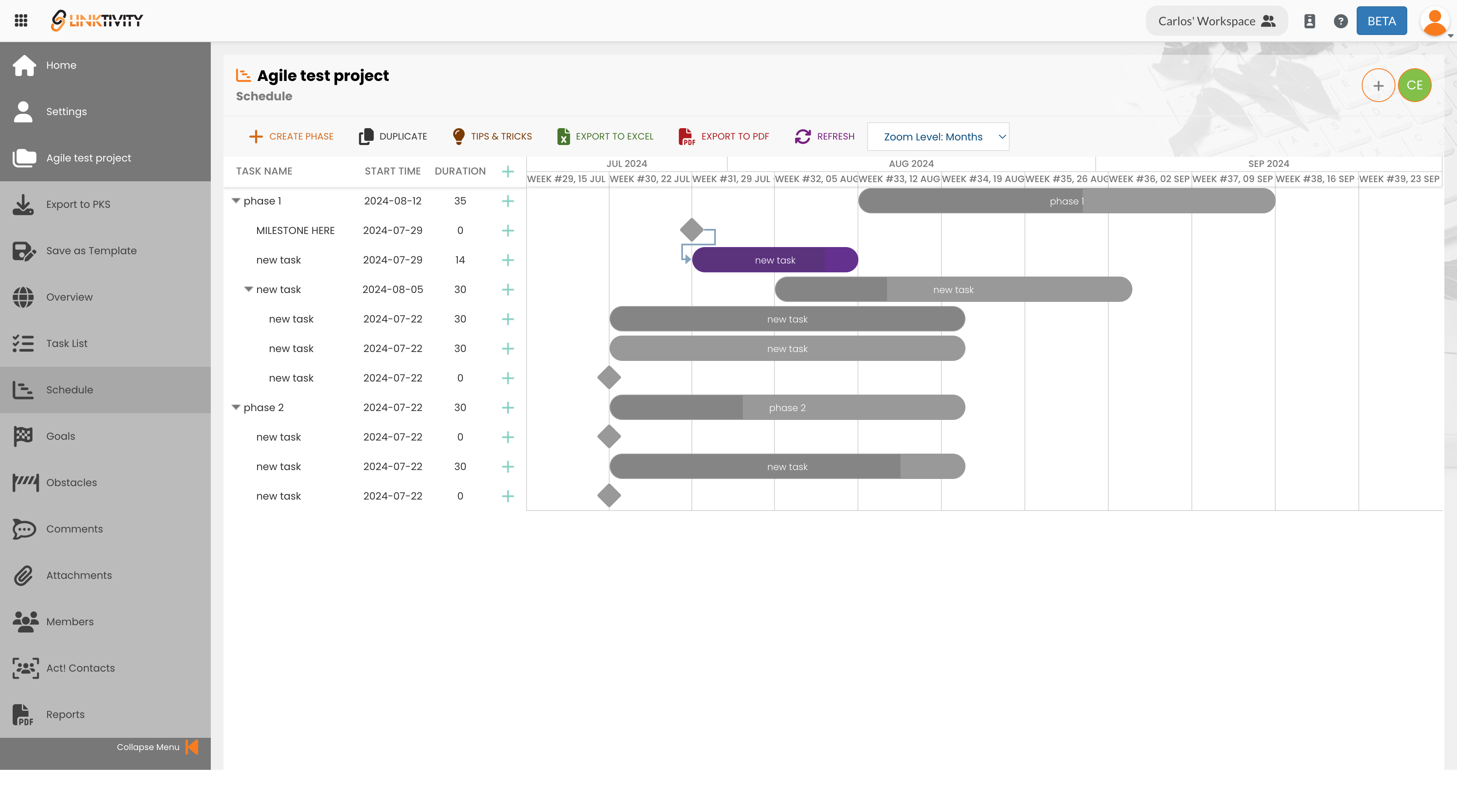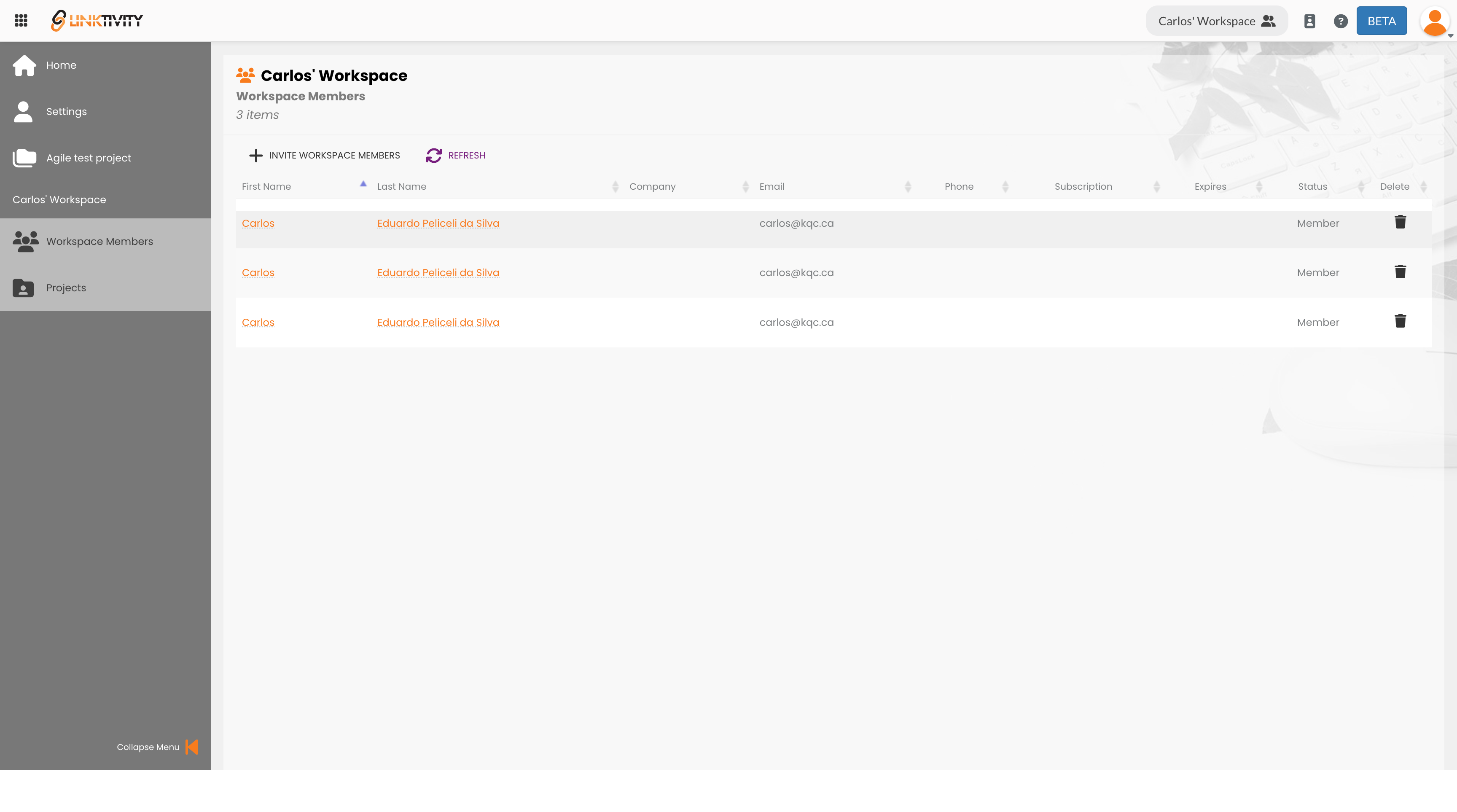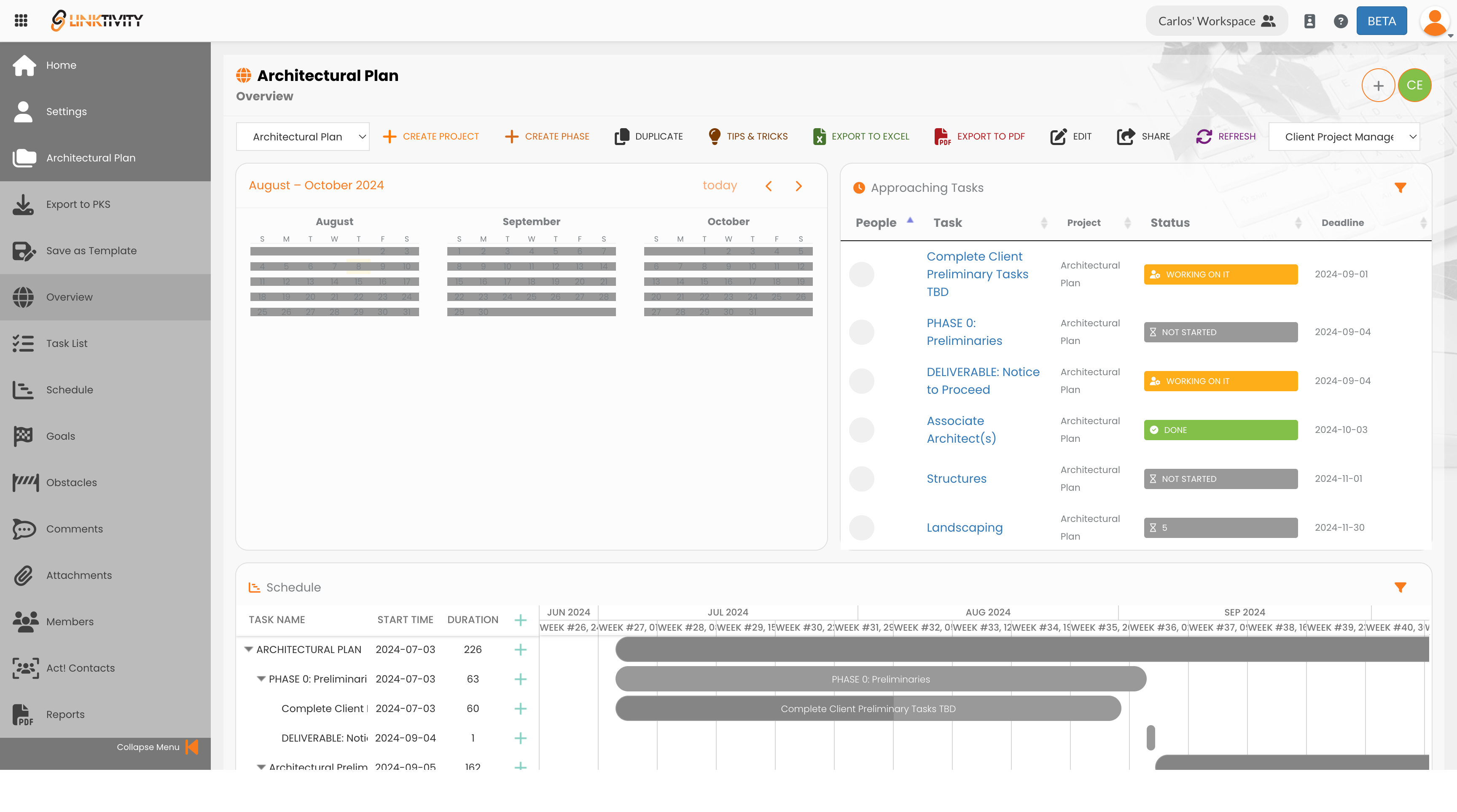Enhance Your Planning withLink2projects for Act!
Effortless Project Management Integration for Act! Users
CRM-Driven Project Management: Where Efficiency Meets Creativity
Act! users excel in staying organized and managing tasks, though they may not consider themselves "project managers." The term often brings to mind formal training, certifications, and complex tools like Gantt charts and critical paths. In reality, most projects are simple—focused on goals, tasks, and people. Users plan with clients, assign tasks, and collaborate to get things done. Act! users typically start with the contact, move to planning, and then break the project into tasks. This is exactly the workflow that Link2projects supports. See the process below.
Link2projects offers an intuitive interface that walks you through an easy-to-follow wizard for project creation:
- Select Contacts: Use the search tool to locate contacts in your database by name, company, or email domain.
- Select Users: Choose Act! users from your team for task assignments and delegate accordingly. The Standard Edition allows delegation to Contacts, while the Team Edition includes users as well.
- Organize the Project in Act!: Link2projects creates an Opportunity in Act! where all tasks, participants, and contacts are organized. Progress is tracked under this Opportunity, with comments and task updates recorded as notes and histories in Act!.
- Task Updates: Contacts receive a personalized link to post comments and mark tasks as complete. Team Edition Act! users have a dedicated project session to comment, update, complete, and reschedule tasks. Updates from Act! users are synchronized with the project and Act!, while Contact changes are recorded in the project and queued for the Planner to update in Act!.
- Project Tracking: Organizers can oversee team progress, add new phases or tasks as needed, and apply different project themes for better structure. They also have the option to import templates or past projects for faster setup.
- Accountability: Share the project with Contacts via an online link for progress reviews. Act! users who are participants will see updates through their shared session, while Act! users who are not participants can check the linked Opportunity for progress reports, activity history, and completion percentage.
- Project Management Tools: Link2projects provides essential PM tools like Gantt charts, goal tracking, obstacle management, reporting, and dashboards designed for both Agile and Waterfall methodologies—all seamlessly integrated for Act! users.
Link2projects simplifies project management for Act! users while offering robust tools for efficient oversight.

Learn how Link2projects integrates with Act! CRM
Select the Act! contact you're planning the project with, and then add Act users (Team Edition) to quickly involve them as project participants.
Turn projects into Act! opportunities, ensuring all comments, activities, and project histories are logged under that opportunity for visibility by other Act! team members.
Convert Link2project tasks directly into Act! tasks, while generating notes from comments and logging histories from completed tasks.
Track task completion percentages within Act!, and enjoy the flexibility of reordering tasks and adjusting schedules as needed.
Improve your Team Collaboration


System Requirements & Subscription Terms
- Active Act! subscription (Act! v18 or higher)
- "Standard" or higher security role in Act!, with WebAPI permissions enabled
- Act! Premium Cloud, Act! Premium with a WebAPI URL, or locally installed Act! Connect Link
- Act! WebAPI v1.0.409.0 or K-API
All prices are listed in USD and are billed per user, per database.
Link2projects Comparison Chart
|
Features
|
Standard
Edition |
Team
Edition |
||
|---|---|---|---|---|
|
Set Up Projects and Add Team Members as Assignees
|
|
|
||
|
Set up projects and share them effortlessly with your team, assigning tasks and responsibilities.
|
||||
|
Select from a range of customizable themes and styles for your projects.
|
|
|
||
|
Pick from 17 customizable and adjustable dashboards tailored to the KPIs you want to monitor for optimal results.
|
||||
|
Connects smoothly with Act!, ensuring updates flow both to and from Act! effortlessly.
|
|
|
||
|
All task completions and activity updates are automatically logged in your Act! database for a comprehensive record of project history.
|
||||
|
Effortlessly create phases and tasks, and rearrange them as required.
|
|
|
||
|
Quickly create tasks by adjusting the duration of each project phase, and rearrange them effortlessly by dragging and dropping in the task list or Gantt view.
|
||||
|
Distribute projects to your connected contacts, enabling them to leave comments and mark tasks as complete.
|
|
|
||
|
Assign tasks and phases to your contacts so they can monitor progress and completion status.
|
||||
|
Compatible with both local and hosted databases.
|
|
|
||
|
Link2projects is a flexible online platform that integrates effortlessly with both cloud and local databases using WebAPI.
|
||||
|
Generate projects using templates and import phases from previous projects.
|
|
|
||
|
Streamline your project setup by utilizing templates that include phases and tasks, or design your own templates for easy import whenever needed.
|
||||
|
Project capabilities include Gantt charts, milestones, and tasks that depend on each other.
|
|
|
||
|
Link2projects Team Edition simplifies payment handling during event registration by integrating PayPal payments directly into the workflow.
|
||||
|
Generate multiple project reports.
|
|
|
||
|
Generate and handle multiple reports with ease by tailoring your KPI management experience to fit your specific needs.
|
||||
|
Export projects to PKS, Excel, Pdf...
|
|
|
||
|
Easily designate an owner apart from the record manager right from the Link2projects Team dashboard. This individual will get all event notifications and scheduled follow-ups.
|
||||
|
Integration with Link2shrink
|
|
|
||
|
Harness the capabilities of Link2Shrink, available only with Link2projects Team Edition, to personalize and condense your URL for a memorable online identity. Shortened URLs are also suitable for various social media platforms.
|
||||
|
Include Act! users in your project, with their updates recorded in the Notes and History sections of Act!.
|
|
|
||
|
Link2projects Team Edition allows you to assign tasks directly to contacts, enabling them to mark tasks as finished, simplifying project management.
|
||||
|
Share Link2projects sessions with Act! users.
|
|
|
||
|
Link2projects Team Edition allows you to assign tasks directly to contacts, empowering them to mark tasks as completed, simplifying project management.
|
||||
|
Enable Act! users to comment, modify, complete, and rearrange tasks within the project session.
|
|
|
||
|
Link2projects Team Edition allows you to assign tasks directly to contacts, empowering them to mark tasks as complete, simplifying project management.
|
||||
|
Receive immediate email notifications for completed tasks or added comments.
|
|
|
||
|
Stay updated with immediate email alerts each time a task is marked as complete. You'll receive prompt notifications, keeping you fully informed.
|
||||
|
PRICE
|
$180/yr
|
$240/yr
|
||
Link2projects Walk-Through

Link2projects is a user-friendly project management tool seamlessly integrated with Act! CRM. Here’s a list of the features available:
Seamless Integration with Act!
From adding users and linking contacts to tracking projects through Opportunities, Link2projects integrates seamlessly with Act! CRM.
Project Overview Themes
Select your preferred project style—be it Waterfall, Agile, Basic, Advanced, Jira, or another—and customize the appearance to fit your needs. You can rearrange items on the screen according to priority or preference.
Generate Projects from Templates
Save time and effort by using pre-designed templates to start new projects. You can also create templates from past projects for easy reuse in similar future projects.
Adjustable Task Scheduling with Reordering Capabilities
Sync your project tasks with those under the linked Opportunity to offer full project visibility to other Act! users.
Milestones and Task Dependencies
Outline your critical path using essential project management tools, including dependent tasks and project milestones.
Project Alerts via Email
Team planners can keep up with project progress through emailed alerts whenever tasks are completed or comments are posted by assignees.
Gantt Chart for Enhanced Project Visualization
Visualize your project with Gantt charts that enable you to drag and drop scheduled sprints, automatically adjusting dependent tasks for more efficient management.
Sharing projects with your contacts
Enhance team accountability with your clients by sharing the project's progress. Contacts can view completed tasks, see what remains, complete their assigned tasks, and read or write project comments.
Export Projects to PKS, Excel, PDF, and More
Share project details with team members by exporting them to Excel or PDF. You can also export Link2projects files to the PKS format for use with Project KickStart (sold separately).
Various Reports
Link2projects provides a broad range of reports, including those on comments, assignments, phases, goals, teams, obstacles, and costs, among others.