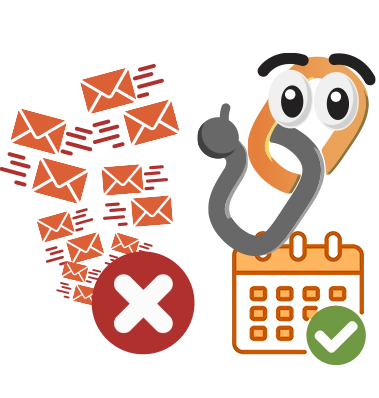MAXIMIZE YOUR EARNINGS WITHLink2calendar
Eliminate Calendar Management difficulties forever!
Boost client interaction with unparalleled ease
For sales and customer service professionals, managing time effectively is crucial. However, aligning schedules with clients often turns into a slow and burdensome task, typically involving a back-and-forth of emails just to pin down an appropriate time for a meeting. This inefficiency not only wastes time but also impacts financial returns.
Link2calendar solves this problem by publishing your availability online, providing those looking to book an appointment with you the ability to do so smoothly. A quick click displays your open slots in clear, preferred time segments, allowing for the selection of the earliest available meeting time. Once a booking is made online, you receive an immediate email notification about the new appointment, and your client gets a confirmation email with a calendar invite. This simplified process greatly enhances the ease of scheduling.
Embed your Link2calendar link in your email signature, on your website, across your social media channels, or any online platforms you manage, and watch as your calendar fills up with client appointments automatically.
Designed to turn scheduling efficiency into increased revenue, Link2calendar is ideal for businesses that require frequent client interactions. Start on your journey towards more satisfied customers and quicker processes by signing up for a 2-week free trial today.
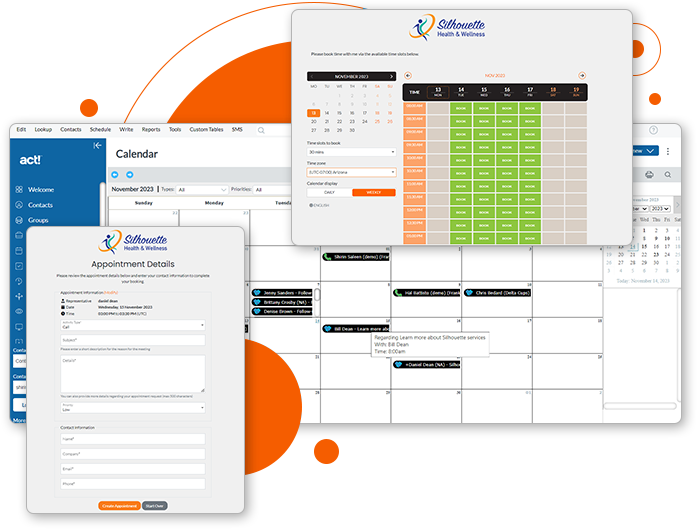
With Link2calendar, you can:
- Publicly share your availability to streamline the scheduling process
- Send and receive alerts, meeting reminders, and invitations to boost attendance
- Set up different meeting types to distinguish between various appointments
- Read from and write to your Act! calendar in real time to prevent overlaps and double bookings
-
Collect payment for billable meetings during the booking process
No more email
ping-pong
ping-pong
Buy in bulk and save!
Enjoy greater savings when you purchase multiple subscriptions for all users you oversee. Subscriptions remain valid until activated and assigned to a user.
Quantity | Discount |
|---|---|
1+ | 0% |
6+ | 5% |
11+ | 10% |
21+ | 15% |


System Requirements & Subscription Terms
- A current Act! subscription (Act! v18 or higher)
- Act! security role of "Standard" or higher, with WebAPI permissions assigned
- Act! Premium Cloud or Act! Premium with a WebAPI URL, or locally install Act! Connect Link
- Act! WebAPI v1.0.409.0 or K-API
- All prices listed are in USD, and billed per user/per database
Quick Insights about
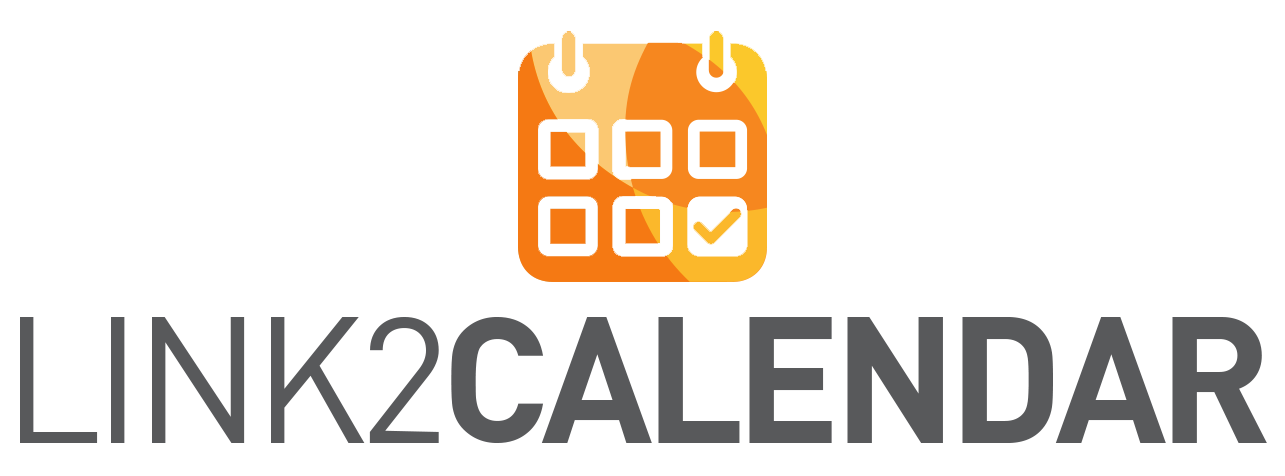
Display Availability with Custom Calendar Link
Enable clients to view your open slots through a unique calendar link, simplifying appointment booking and enhancing transparency.
Online Booking Feature
Allow clients to schedule appointments directly through your platform, which are immediately written your Act! calendar.
Automated Outlook Invites
Automatically send Outlook invites post-booking to ensure both parties remember the appointment, linked to your chosen email address.
Update or Add Act! Contacts
Automatically link activities with existing contacts or add and link new contacts without overwriting existing data.
Detailed Meeting Information
Ensure all appointments in your Act! calendar are detailed with descriptions, participants, priorities, and locations.
Universal Calendar Display
Showcase your availability on all digital platforms you manage, including social media, websites, and email signatures.
Customizable Appointment Page
Personalize your booking interface with custom messages and your corporate logo, tailoring the customer experience.
Blacklist Days and Custom Scheduling
Manage your calendar with options for setting blacklisted dates, minimum lead times, same-day blocking, and customized work hours.
Default Activity Settings
Establish default settings for activity types, durations, and alarms in Link2calendar that automatically updates Act!.
Instant Booking Notifications
Receive immediate notifications by email when a booking is made, detailing the participant and timing.
Flexible Work Week Configuration
Customize which days and times you are available for appointments, tailoring your schedule to fit your needs.
Compatibility with All Databases
Link2calendar operates with both Cloud-based databases via the WebAPI and local databases through Act! Connect Link.
Team Organization Features
Organize your staff into teams to streamline booking processes, allowing clients to schedule with the next available team member.
Integration and Compatibility Across Platforms
Enhance your operational efficiency by integrating Link2calendar with the Linktivity Suite (Link2events, Link2forms, Link2list, and Link2quotes). This integration extends to both local and Cloud-based databases using Act! Connect Link and the WebAPI, ensuring flexible and comprehensive compatibility with your Act! subscription.
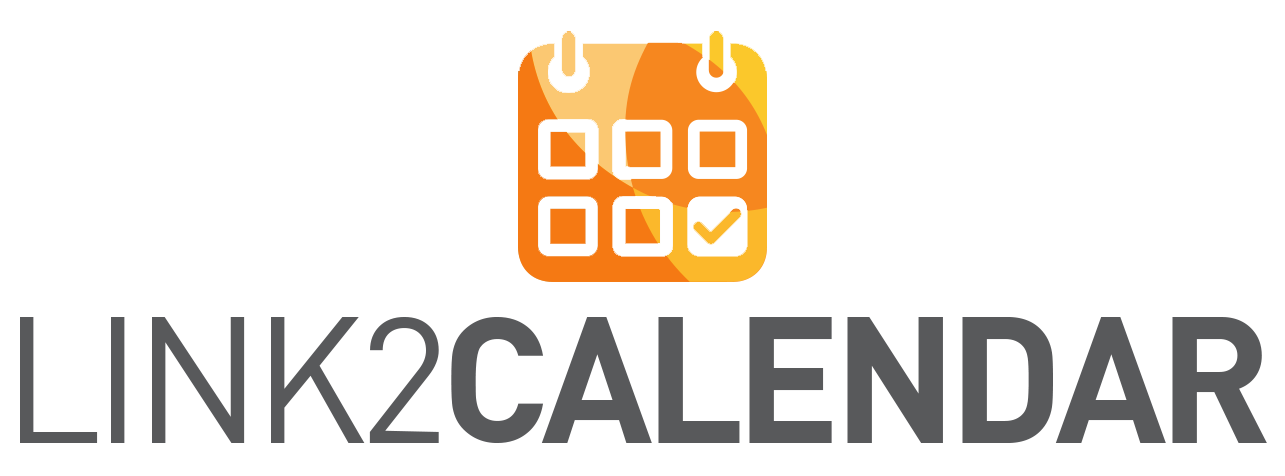
COMPARISON CHART
Features |
Standard
Edition |
Team
Edition |
||
|---|---|---|---|---|
|
Display your availability & allow contacts to book appointments online
|
|
|
||
|
Show your customers when you're available for an appointment with your own unique calendar link, and then provide them the ability to book a time with you and have it show up immediately in your Act! calendar.
|
||||
|
New contacts get added to your database, and existing ones updated instantly
|
|
|
||
|
If the contact is in your database the activity is linked to them, and if they're not, they get added and then linked. In cases of existing contacts, no field data gets overwritten
|
||||
|
Flexible calendar options including blacklist dates, lead times, and customizable work weeks
|
|
|
||
|
Customize your scheduling preferences effortlessly. Set up one-time or recurring blacklist dates, specify minimum lead times, enable same-day blocking, define meeting buffers, and even tailor your workweek availability, including regular work hours and days.
|
||||
|
Generate invite file for your customers & prospects based on online bookings
|
|
|
||
|
With Link2calendar, you have the option to present an Outlook invite to both participants, ensuring that everyone stays on top of their appointments. This feature not only sends reminders but also conveniently links the invite to your preferred email address.
|
||||
|
Responsive calendar displays in daily or weekly formats, and for all time zones
|
|
|
||
|
Link2calendar can be used on all platforms and all form factors as it's mobile responsive. You availability can be displayed in a daily or weekly format by default, and all uses are prompted to select their time zone at the the first screen.
|
||||
|
Unlimited Online Bookings with instant notifications
|
|
|
||
|
Link2calendar supports unlimited online bookings, all of which get written instantly to your Act! calendar. Get an instant email alert whenever a booking is made, advising you with whom and when.
|
||||
|
Works with Local & Web databases
|
|
|
||
|
Link2calendar works with Local and Cloud databases using the WebAPI. As long as you have an Act! subscription, you can take advantage of any of our Linktivity products.
|
||||
|
Customizable landing page
|
|
|
||
|
Configure your customer-facing appointment page with your own custom messages and corporate logo.
|
||||
|
Group calendars with other team members
|
|
|
||
|
Group calendars allow customers to book appointments with the next available person on your team, rather than one specific person. Customers & prospects may not care which person in the sales, admin, marketing, support, or other departments they speak to, they just want a meeting ASAP.
Group calendars also allow you to display information on the team member, allowing the customer to make an informed selection based on experience, language, or other factors.
Team edition also allows you to setup different activity types to book, each with different representatives
|
||||
|
Emailed Meeting Reminders
|
|
|
||
|
Team edition supports customizable email reminders to both thee host and the customer to ensure they're reminded of the upcoming meeting, and the connection details.
|
||||
|
Charging for appointments (group calendar)
|
|
|
||
|
Team edition allows you to configure multiple activity types, including ones that may be billable. Link2calendar Team allows you to collect payment in full for the appointment, or to collect a deposit through PayPal.
|
||||
|
Link2shrink Integration
|
|
|
||
|
Select your custom URL for a memorable online presence.
|
||||
|
CC field to alert others of bookings
|
|
|
||
|
Select your custom URL for a memorable online presence.
|
||||
|
Exclusive Group privileges
|
|
|
||
|
If you'd prefer to only allow this in a certain group in your database to book appointments, this can also be configured in Link2calendar Team Edition. This option is perfect for consultants or companies who offer support contracts, and limit certain appointment types to those customers.
|
||||
|
Price
|
$60/yr/user
|
$120/yr/user
|
||
NEW VIDEOS
Link2calendar Animated How-to Video
How to book
an appointment
License Management,
Stock and E-commerce
Link2calendar
New interface