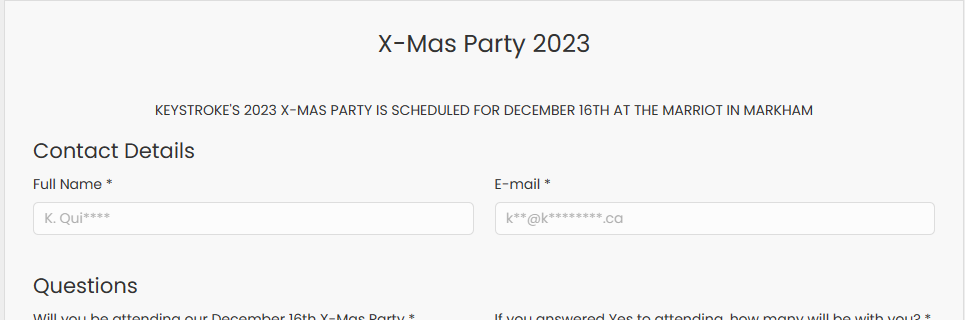Questionnaires are an effective way to collect customer feedback. This feedback can help you decide what products or services to offer, and how to market them. However, customers are busy and may not have time to share their opinions, so you must use smart strategies to design your questions. Here are three proven rules:
- Make the questionnaire brief
- Only ask questions that matter to the respondents
- Don’t ask questions that you already know the answer to
These three tips all emphasize the same point: if you respect the participant’s time, they are more likely to give you some. Common sense and intelligent software are the best ways to achieve this goal.
Less is more
The first point is to use common sense. If you have a lot of questions for your customers, don’t ask them all at once. Split them into smaller surveys and send them over time. Asking too many questions at once will discourage customers from answering, or lead to them abandoning it midway.
Use Skip Logic
The second point requires intelligent software. For example, most survey or web form applications have skip logic that lets you show different questions based on the previous answers. Link2forms and Link2surveys can do this, and by tailoring the questions to the respondent’s situation, you increase the chance that they will finish the questionnaire and give you the feedback you need.
Don't ask what you already know
The third point is the most challenging: namely to avoid asking questions you already know the answer to. The most obvious example is the participant’s contact information. You could send the questionnaire anonymously, but we all know that feedback needs context. Whether it’s fair or not, most businesses value the feedback from their larger clients more than their smaller ones, so how can you tell who answers the questions without asking them? The answer is simple with today’s technology: you can send your questionnaire with personalized links to identify who is completing the survey without asking them. This will save the audience time and make them more likely to start it. Below is an example of how it would appear in Link2forms after clicking on such a personalized link.
How do you do this? The answer is MergeMail4Act! v2.
MergeMail4act lets you create a template with a common link from Link2surveys, Link2events, or Link2forms that will be combined with the contact ID from Act! during the merge mail process. The merged links look the same to all the recipients, but when they click on their unique link, it will fill in the contact details in the questionnaire and then write their answers back to their Contact History in Act! when they are done. You get the feedback and context you need without asking unnecessary questions.
And this type of technology is nothing new for Keystroke either. We've employed similar programming with Opt-in Manager since 2014, which allowed the audience to click on a personalized link to provide their marketing consent, and then have that permission write back to Act!.
Isn’t this what you expect from your CRM software? If you use a powerful CRM like Act! to send the questionnaires, shouldn’t it also help you collect and organize that feedback? We certainly think so, which is why we developed Linktivity and MergeMail4act to work together seamlessly to produce the best results with the least effort.
How can a cool new feature get cooler?
Since we expect this feature to be popular, we're adding a "Favourites" option under the MailMerge menu that allows users to easily add commonly used templates to their menu. A perfect example of this would be a "post-purchase" or "customer satisfaction" survey, where an Act! user can quickly send the contact a personalized link to the feedback form, which would then write their feedback to Act! without them identifying themselves.
With all these new timesaving features, you have to ask yourself, are you lucky enough to use Act! CRM?