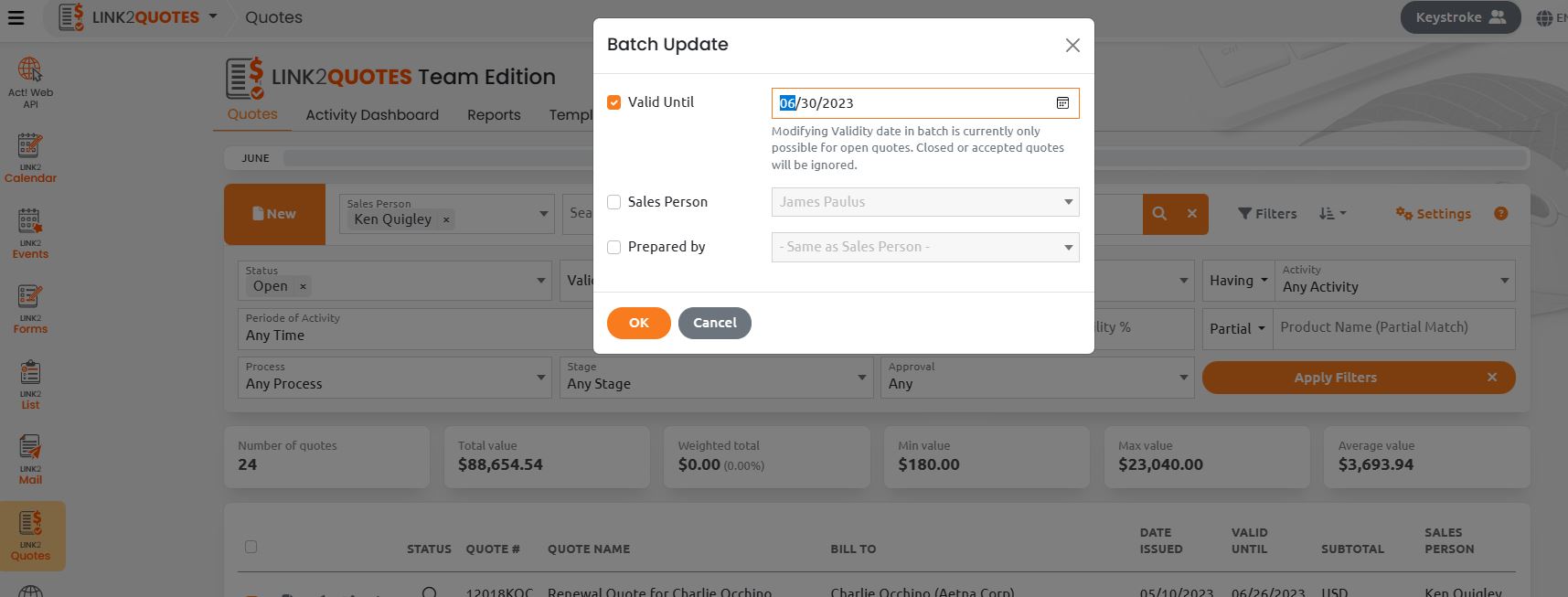If you're in sales, the start of every month is a pain. Not only do you go from hero-to-zero with each monthly reset of your quota, but there is a lot of pipeline management to be done. For instance, you have to decide which quotes should be killed, and which ones pushed, and regardless of what you decide, each and every one of them has to be individually touched, edited, and resent with those updates. And this includes updating the quote and the opportunity each time.
If you carry a big pipeline from month-to-month as I do, this proved to be a time-consuming task that typically took our sales reps the first two days of each month to complete.
That was how it used to be anyway. Since last June when we switched to Link2quotes, that process has been reduced to 5 minutes in total. I know because I updated all my quotes this morning.
The difference is now we can batch-edit quotes & Opportunities in one step. For instance, this morning I did the following:
- From my quote list view, I filtered for my expired quotes
- I checked the list of quotes and selected the ones I wanted to push into this month.
- I selected Batch-Edit, and changed the Expiry Date of all of them to June 30th
- I then resent them all at once, advising each of the prospects that I had pushed their quote, and it was valid for another month. This was a merge mail, so it only took one-step
- Then I selected the remaining ones, and clicked the Disable button, and closed those as Lost.
In both cases, the quotes and the Opportunities were updated simultaneously, and all the customers involved sent their revised quotes. It was that simple. Yes, there may be cases where some promotional pricing will have to be edited individually, but those are now the exception and not the rule.
In short, I was done updating all my quotes & Opportunities in minutes this morning, and now I can focus on June sales. If any of this sounds familiar, try switching to Link2quotes, and you'll love the start of each month as I do now.