Continuing our Top 6-Ways Series to turn your website into a lead generation machine for only $15/month, read below about Careers Page
Small businesses spend a lot of money on their website, and often more with ongoing SEO marketing efforts. Developing a website typically costs thousands, and maintaining a competitive organic Google ranking can cost thousands more.
Here is the fifth of six ways to incorporate Link2forms into your website to generate more leads for your business and create a workflow that saves time and gets results.
Careers Page:
All businesses will from time to time need to hire people. By inserting a form in your Careers page, and then directing 3rd party services like Monster.com,
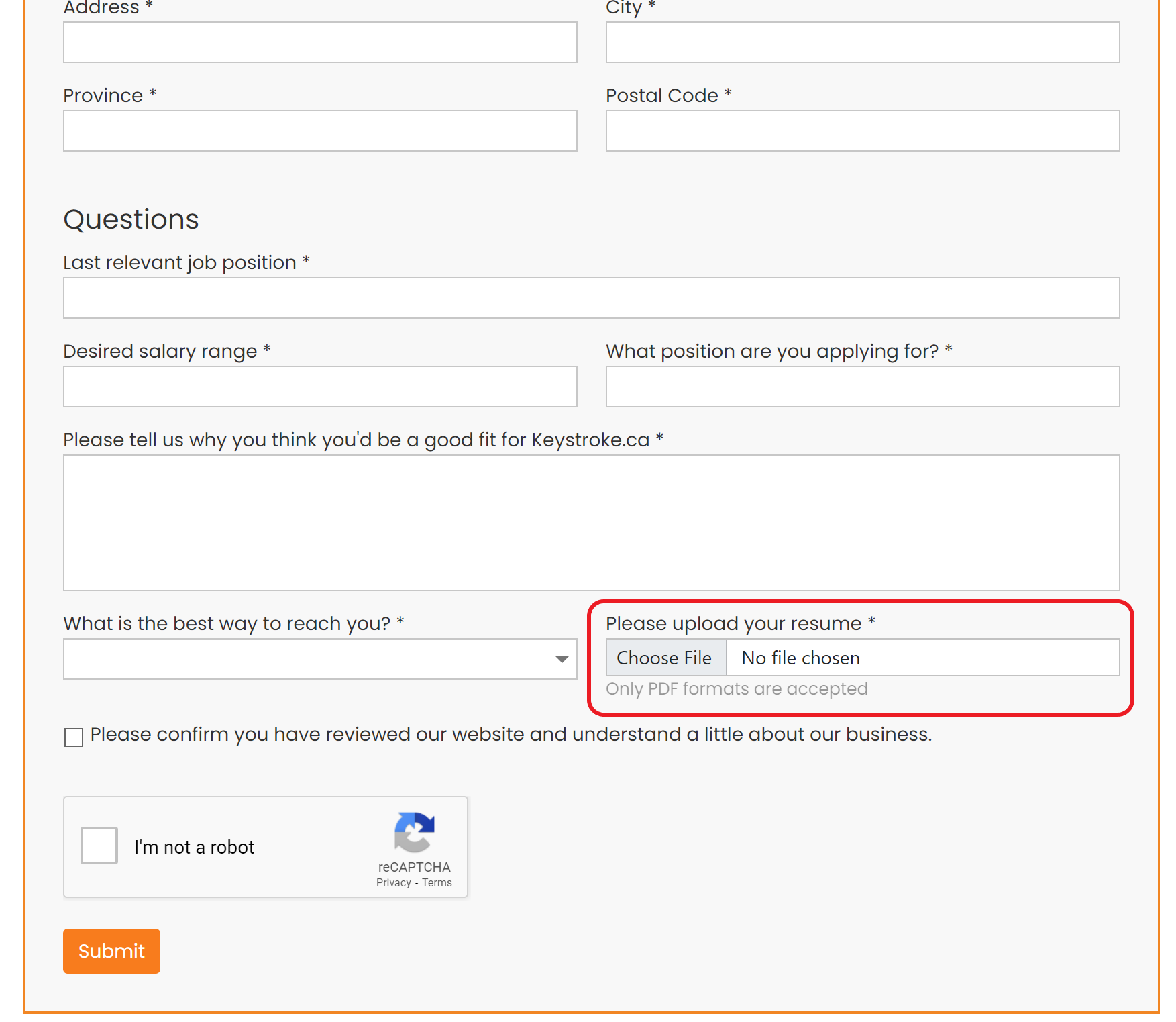 Indeed.com, or even LinkedIn to that page, all applicants can fill out the form online and upload their resumes. Link2forms will capture those applicants' contact details in Act!, update their ID/Status as "applicants", add them to an "Applicant" group, record all answers they provide in the form under the contact History, and even attach their resume to that same History record (see resume upload field example to the right).
Indeed.com, or even LinkedIn to that page, all applicants can fill out the form online and upload their resumes. Link2forms will capture those applicants' contact details in Act!, update their ID/Status as "applicants", add them to an "Applicant" group, record all answers they provide in the form under the contact History, and even attach their resume to that same History record (see resume upload field example to the right).
No more inboxes cluttered with resumes that you have to sift through and then add all the contact details into your database, and then attach the resume to. Link2forms does all this in one step.
If that were not enough, Link2forms also reports on all the submissions, allowing you to prioritize your follow-ups based on the answers they provide. You can even export all the submissions to a spreadsheet to hand off to another staff for review (see sample submission results below).
Job applicants may not always be thought of as "leads" in business terms, but they should be. Building an efficient system to attract the right applicants for your business can be just as important as garnering sales leads. The best part is Link2forms can be used to harvest both, and save you time in the process.






